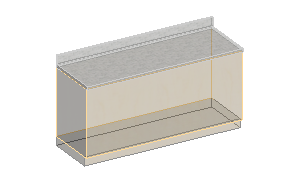To place schematic casework
-
Select
 (Schematic Casework).
The Place Schematic Casework settings dialog opens.
(Schematic Casework).
The Place Schematic Casework settings dialog opens.
-
Review the settings in the Place Schematic Casework dialog and select the view to place casework.
-
In the
Family/Part Toolbar
, select the desired casework compound part definition from the Active Part option menu.
-
Identify the first point of the casework with a data point.
-
Identify the end point of the casework with a data point.
The distance between the first and end points determine the length of the casework.
-
Reset.
 (Schematic Casework).
The Place Schematic Casework settings dialog opens.
(Schematic Casework).
The Place Schematic Casework settings dialog opens.